There are a lot of different hardware wallets on the market, but the Trezor Model T is one of the best. In this Trezor Model T review, we will take a look at some of the features that make this hardware wallet stand out from the competition. If you are looking for a safe and secure way to store your cryptocurrency, then you need to check out the Trezor Model T!
What is the Trezor Model T?
The Trezor Model T is a cryptocurrency hardware wallet that allows you to store your coins offline. This means that your coins are not vulnerable to hacking or theft. The Trezor Model T is developed and built at SatoshiLabs and comes with several excellent features. SatoshiLabs is a blockchain development company that has been operational for over nine years now. They have other notable inventions, but the Trezor Wallet is their flagship project.
The wallet helps owners of several different cryptocurrencies to store them offline. It also keeps your assets far from the prying eyes of malicious attackers. In addition, the product has a touchscreen, which makes navigation way more sleek and easy.
The Trezor Model T comes with a USB cable, a card on which you can write your recovery seed phrase, and some Trezor stickers. Furthermore, the dev team has added a magnetic dock which you can just place on any flat surface and rest the Trezor wallet in it. This comes in handy because you can stick the magnetic dock in secret places like under the desk or on the top of the drawer to keep your private keys safe.
Like the Trezor One, the Trezor Model T setup is quite simple. You just need to download and install the Trezor bridge, install the latest firmware, and you’re good to go.
Marek, one of the cofounders of Trezor, has been in crypto since 2010. He is also the person behind Slushpool, the oldest bitcoin mining pool, previously called Bitcoin.cz. The first Trezor prototype was produced in 2012, and in 2013, Marek, Pavol, and Alena did a fundraiser and launched SatoshiLabs.
Pros of Trezor Model T
- Easy to use
- It supports several operating systems, including desktop and Android
- It supports over 1,200 cryptocurrencies
- Has a large touchscreen display for easy navigation
- Users can buy crypto with fiat and also exchange them within the hardware wallet
Cons of the Trezor Model T
- It doesn’t support iOS
- Not all cryptocurrencies can be bought with fiat currency
- No way to recover your assets if you lose your recovery seed phrase and your device
- It is one of the most expensive hardware wallets out there
Things to Consider Before Buying
The Trezor Model T is one of the best hardware wallets out there because it supports over 1,200 cryptocurrencies. Moreover, the hardware wallet allows you to exchange your cryptos within the wallet.
This reduces the inconvenience of transaction costs that come with having to transfer the assets to an exchange in order to swap them. If you are big on security, then the Trezor Model T is your go-to wallet. You can use it to store not just Bitcoin keys but also passwords to other sensitive online accounts. You can also use it to store private keys for other wallets such as Metamask, Coinbase, and Wallet Connect.
On the flip side, though, if you are not good at keeping things safe, especially small things, then the Trezor may prove to be an inconvenience for you because of its size. There are those who like more aesthetic and studier products. If that’s you, there is the Corazon version of the Trezor Model T. It has a unique texture and has anti-tamper features that prevent disassembly of the product.
Trezor Model T Features

Some of the key features of the Trezor Model T include:
Open Source
All the code, including the firmware on the device, is open source. Making a piece of technology open source is essential because it allows a lot of people to take a look at the code. People who understand what they’re looking for can find bugs and report them directly to Trezor. The more eyes you have looking at the nitty-gritty of the code of these devices, the more security you can feel using them. And again, Trezor is great for that.
Secure Private Keys and Passwords
Just like the other Trezor models, private keys are securely stored on the device, and they don’t leak out to the public. The Trezor Model T is an air gap device that only works when it’s plugged directly into your computer. There is no Wi-Fi capability or Bluetooth capability, which is a huge pro for the product.
You can use the Trezor Model T not only for securing cryptocurrency but also as a password manager or for security GPG keys. You can use the native Trezor Password Manager to store and manage your passwords, which makes it such a cool device that not only competes with other cryptocurrency hardware wallets but also with things like YubiKey, which is a password management device.
Supports Multiple Cryptocurrencies
The thing that really separates the Trezor Model T from a lot of other cryptocurrency wallets, including the Trezor One, is that it allows support for Monero, as well as a couple of other cryptocurrencies that are not typically available on other hardware wallets.
For instance, if you want to be able to store Cardano, you can’t get a Trezor One. You have to get a Trezor Model T. The case is similar for Tezos, EOS, and Ripple (XRP), among other cryptocurrencies. However, they don’t have a lot of native software support for coins in the Trezor Suite.
The big hitters like Dogecoin, Ethereum, Bitcoin, and Litecoin, among others, are there, but there is no native software support for most other cryptos. For instance, it does allow you to use your hardware wallet to secure your Monero, but you’re going to have to use Monero third-party software directly from the Monero foundation in order to make the crypto usable.
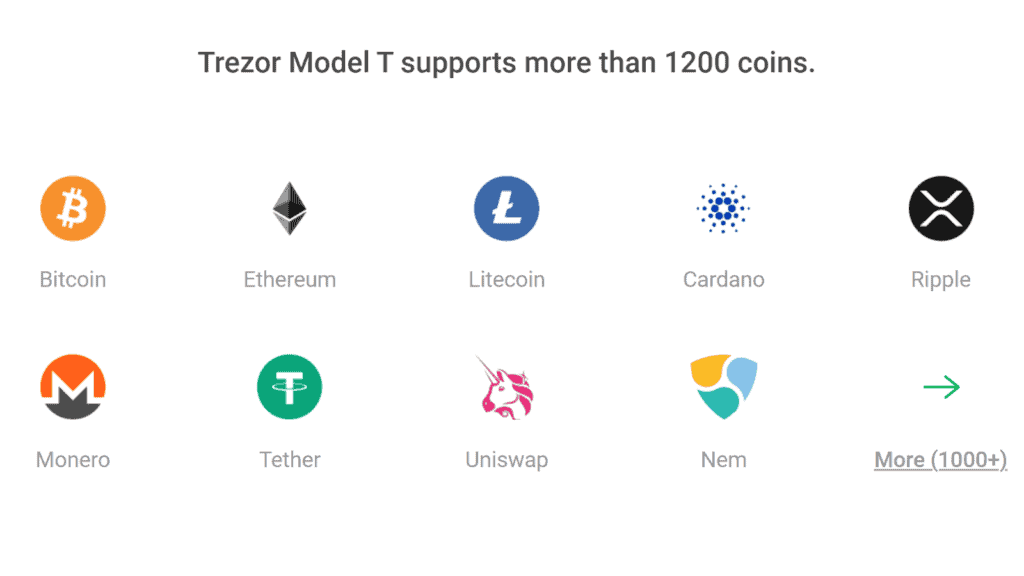
Touchscreen And Trezor Suite App
It also has a cool little touchscreen that will allow you to get access to your device, which means that you don’t have to do all the clicking that you have to do on some of the other models like the Ledger Nano S or Trezor Model One.
The touchscreen is cool, but if you have fat fingers, you may end up pressing the wrong button from time to time, and you may end up using up some of your chances to input your PIN code.
It also makes use of the Trezor Suite App to track all your cryptocurrencies and make sure everything’s secure, enable passwords and just generally manage your wallet better.
USB-C Cable
The Trezor Model T comes with a USB-A to USB-C cable, which means that Mac users who only have USB-C inputs have to get some sort of connecting device. USB-C is pretty standard across the industry, with a lot of hardware wallets doing the USB-A to USB-C.
However, Trezor does offer other accessories that you can purchase together with the Model T. A USB-C to USB-C cable is one of them. It comes in handy when using the device with a mobile phone or a Mac computer.
Conclusion
For the sort of things that you’re going to be able to do with Trezor Model T – using it as a password manager, GPG manager, being able to download and secure your Monero with it, as well as staking your Cardano – the price of $249 is worth it. Overall, it’s a secure option with easy setup and maintenance. It’s sleek, intuitive, and a great option for moderate to experienced users. If you’ve got the money to spend, it’s absolutely worth it.
FAQ
What’s the Difference Between a Hardware Wallet and a Software Wallet?
A hardware wallet stores your private keys offline, while a software wallet stores your private keys online. A good example of a software wallet is Metamask. If you misplace your private keys or leave them in vulnerable places online, then anyone can steal your crypto assets.
Trezor One vs. Model T, Which One Is Better?
The Trezor Model T is better than the Model One because it supports way more cryptocurrencies, including Cardano and Monero. With the Trezor Model One, you get limited support and less security. PIN entry and device recovery on the Model One take place via a computer or mobile phone, exposing your wallet to potential hacks. On the Trezor Model T, all these activities take place on the Trezor itself, which has a full-color touchscreen.
Where to Buy Trezor Model T?
You can buy the Trezor Model T from the Trezor official website. It goes for 249 euros, and you can also add colorful accessories to it. Some of the accessories include a screen protector for the touchscreen and a magnetic keyring, USB-C to USB-C (handy for Mac users). Available payment methods for the Trezor Model T on its website include using a credit card or Bitcoin.
Can Trezor Model T Be Hacked?
Trezor does not use a Secure Element, which is a chip protected from unauthorized access. And therefore, the Trezor Model T can be hacked physically when the device is opened and altered. Additionally, Trezor Model T devices can be hacked if the user downloads malicious software from phishing attacks.


