In this blog post, we’ll walk you through the steps of how to delete your Binance account. We’ll also give you tips on what to do with your coins before you delete your account so that you don’t lose any money in the process. So, if you’re ready to say goodbye to Binance, read on!
Have you decided that you no longer want to use and want to delete Binance account? Maybe you’re not happy with the service, or you’ve found a better exchange. Whatever the reason, if you’re looking to close your Binance account, we’re here to help.
5 Things to Know Before You Delete Binance Account Permanently
Binance is one of the most well-known digital exchanges for nearly any type of cryptocurrency investing. Nevertheless, you can always decide to remove your Binance account for personal or security-related reasons. Before we let you know how to close a Binance account permanently, here are a few reminders that you should know:
Binance is one of the most trusted crypto exchanges
Binance claims to be the world’s leading and highly trusted exchange platform. Additionally, most beginners in cryptocurrency open a Binance account to start trading. This is because it provides customers with a wealth of functionality and an intuitive user interface that makes the platform easy to navigate.
Binance is legit and secure.
This tutorial isn’t intended to discredit the platform. In fact, Binance is trusted by many crypto users making it reach a market cap of over $90 billion in the past year.
As explained in our Binance Review, the exchange is a reliable platform that protects your funds with solid security measures. Since Binance supports various devices, you may access its website from practically any platform and manage devices as you see fit.
You need to transfer your funds before applying to close Binance account.
So, you decided that it was time to delete your Binance account. You must first withdraw your coins from Binance before submitting an application to terminate your account. That way, you may safely get your fund out of the exchange and into another wallet or bank account.
There’s an option to disable or deactivate your account.
If you aren’t sure you want to erase your Binance account, other choices include disabling and deactivating it. But keep in mind that it could take as long as three business days to reactivate your account because they still have to review your application.
Deleting a Binance account is irreversible.
Once you officially delete your Binance account, there’s no turning back. You will not be able to reclaim it. Therefore, you must carefully decide whether it is a decision you want to take.
Delete Binance Account vs. Disable Binance Account: What Separates the Two
It’s essential to know the difference between deleting and disabling your account when you’re ready to leave Binance. Understanding the distinction will significantly help you choose which path to take. Below are some differences between deleting your Binance account and disabling it.
- Deleting your account is a permanent process, which means you will no longer have access to your account or any of its data. Disabling your account allows you to suspend your account and all associated activities temporarily. You can always reactive your disabled account by logging back in at a later time. The minimum time for disabling is two hours.
- Unless you have withdrawn your money, especially if it is more than 0.001 BTC, the “delete this account” button won’t show up. The case is not the same if you only wish to disable your account temporarily.
With the differences provided, we advise that unless you’re sure you’re done with Binance and have no intention of returning, disabling your account might be the better choice.
How to Delete Binance Account
The process is quite simple if you’re wondering how to delete a Binance account. So, follow the steps we’ve provided below.
Step 1: Open Binance to log in to your account. Then, click on your profile icon.
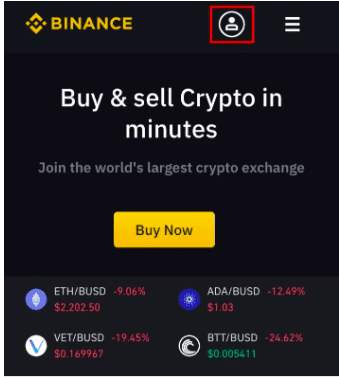
The domain name of Binance varies from country to country. This is also applicable to those who want to know how to delete a Binance US account. If you’re from the US, just open the binance.us website.
Step 2: Click the “Security” Option
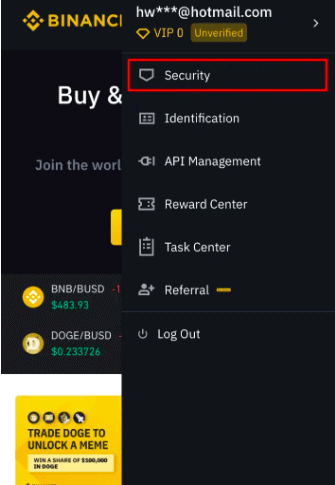
Tap the profile icon once you’ve logged in to see the menu. You must access your security settings to locate the page where you can disable or delete your Binance account.
Step 3: Click the “Disable account” option on Account Activity.
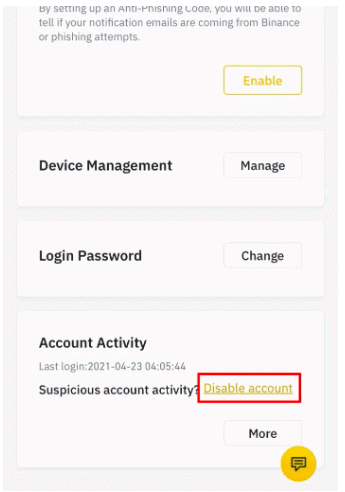
On the Security Page, scroll to the bottom until you find the “Account Activity” option. Click the underlined “Disable account” link when you see it.
Step 4: Choose the “Delete this account” option.
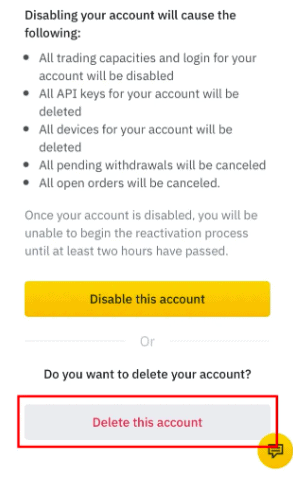
Two choices are available after selecting “Disable account.” The first approach is to disable your Binance account. Your Binance account might be deleted as a second alternative.
If you have no hesitations regarding canceling your account, go with the latter. Otherwise, you can choose to disable it and return shortly to be safe—even from suspicious activities.
Final Thoughts
You should think carefully before deleting your Binance account permanently. Remember that this choice cannot be reversed. You might also think of learning about other options, such as how to disable your Binance account to avoid regrets in closing it in the future.
FAQs
How to delete Binance US account?
You can delete a Binance US account. Ensure that your website’s domain name is for the United States. Then, you can follow the steps we’ve provided above to delete your Binance US account.
Can I make a new Binance account?
You can make a new Binance account, and the process is essentially the same whether you use the browser interface or the mobile app. It’s complicated to remove a Binance account just to create a new one using the same phone number or email.
Per Binance policies, you can only finish Identity Verification for one Binance account, as it may result in the platform stating that the number or email you used already exists. However, you may opt to request an email or phone migration.
Can one person have two Binance accounts?
Yes, Binance does permit it. Although, the same verification document can’t be used for both accounts.


