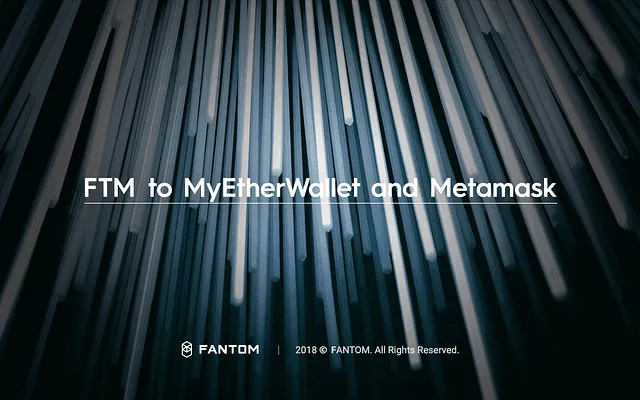Adding FTM to MyEtherWallet and Metamask
In order to view FTM in your wallet, you need to add it as a custom token. Follow the steps below for both MyEtherWallet and Metamask:
MyEtherWallet
- Go to https://myetherwallet.com. Always verify the URL to ensure security.
- Login by clicking on “View Wallet Info” and follow the steps on the page.
- Click on “Add Custom Token”.
- Enter the following details:
- Address: 0x4E15361FD6b4BB609Fa63C81A2be19d873717870
- Symbol: FTM
- Decimals: 18
Click “Save” to add FTM to your MyEtherWallet.
Metamask
- Login to your Metamask wallet.
- Click on “Add Token”.
- Enter the following details:
- Address: 0x4E15361FD6b4BB609Fa63C81A2be19d873717870
- Symbol: FTM
- Decimals: 18
Click “Add” to include FTM in your Metamask wallet.
https://medium.com/fantomfoundation/how-to-add-ftm-to-myetherwallet-and-metamask-f0024fff4204