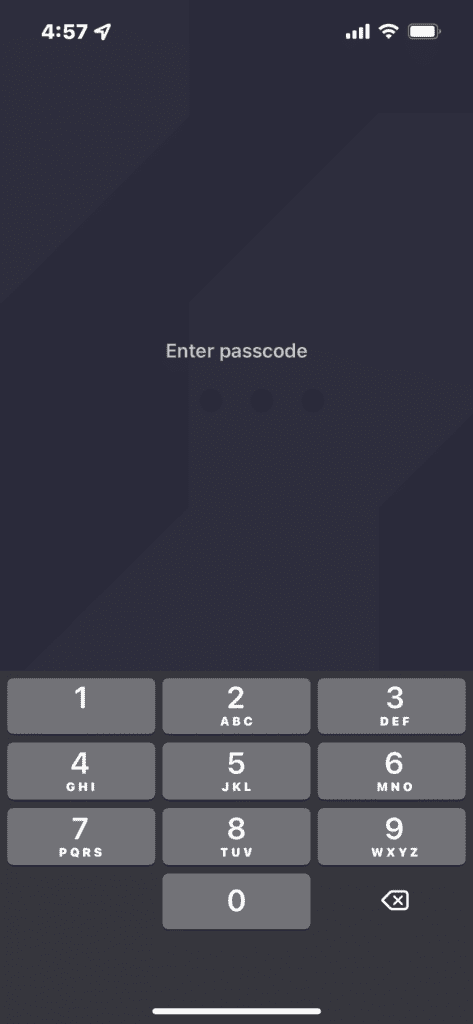PrimeXBT has pulled back the curtain on their all-new native iOS app, offering anywhere-in-the-world access to global markets, right from the fingertips of traders everywhere.
Now that we’ve had some time to go hands-on with the powerful new smartphone app, we’ve put together this guide on how to trade effectively while on the go.
How-To Download And Get Started
The PrimeXBT iOS app is available as a free download in the Apple App Store. Previously, in order to access the full suite of PrimeXBT trading tools, users had to log in via a browser. But the native-built application makes all of PrimeXBT’s most compelling features available at a swipe or a tap.
Upon downloading the app for the first time, the first steps are to either get registered, or to sign in and establish security protocols. Users are asked to set a PIN for protection, and at this point can tap into internal Apple technologies for biometric authentication such as Face ID or Touch ID for extra safety.
How-To Make A Deposit And Open A Margin Account
After getting logged in and past the signup process, users will find themselves with the choice of a Home, Trade, and Deposit. Because the Home screen is also where balances and other account-related information is contained, it also offers a way to directly reach each individual wallet to make a deposit or withdrawal. However, there is also a dedicated section for it.

With a deposit made in ETH, BTC, USDT, or USDC, users can choose to open up a margin account and begin trading more than 70 different trading instruments from a single, secure account. The app also provides access to Covesting copy trading, but at launch doesn’t yet support the ability to start a new strategy or manage followings. In time, more features will be added.
How To Reach Customer Service And Settings
PrimeXBT is also known for its 24/7 customer support service and dedicated account managers that offer fully personalized services. Should a user need to reach support, it is just a tap at the top of the app away.

To the left of the chat icon, there is a section specifically for settings, where users can enable two-factor authentication and other security features, change their password, and more. To the far right there is also an area for transfer and trading history, where tax and accounting needs can be served.
How-To Trade Global Markets On The Go
Now, for the part that matters most: being able to keep tabs on positions while on the go. With futures markets, cryptocurrencies, and more, markets are essentially always on, but technology hasn’t quite adapted to this major shift in the way society works. Rather than being tied to a trading desk, traders are often on the move and still need to manage and maintain their portfolios.

PrimeXBT is serving this need across the trading community with a native iOS app that allows anyone to access forex currencies, stock indices, commodities, and crypto from anywhere in the world. There is a massive watchlist with all available assets, built-in charts with technical indicators, advanced order types, and tons more to tinker with. Best of all, in just a couple taps and swipes, traders can stay on top of their positions while they are out and about, and enjoying their lives.