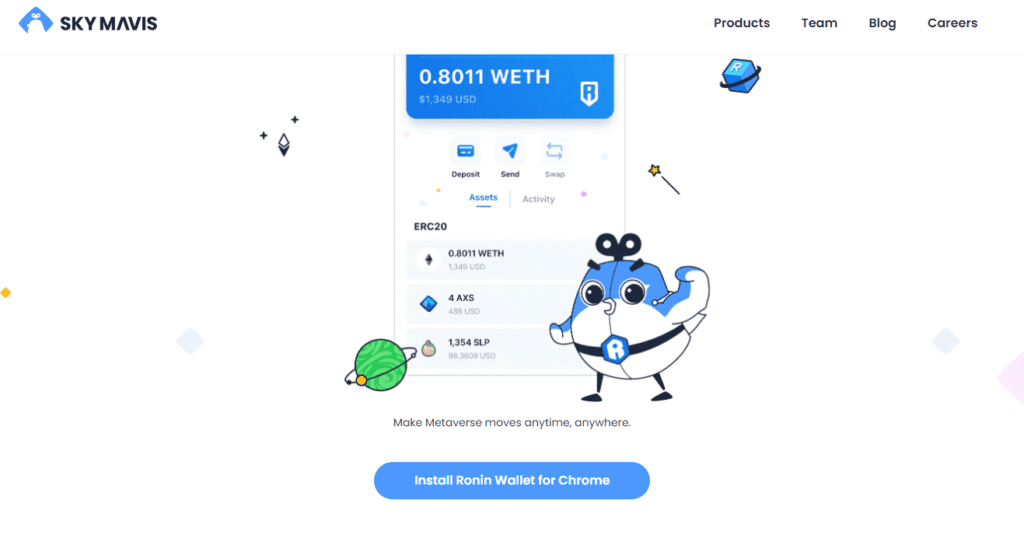Axie Infinity is one of the most popular play-to-earn games in the market, making it an investment target for many crypto investors. Besides making money from breeding, raising, trading, and sending your pet Axies to battle, Axie Infinity has other ways for you to make some extra cash. This article will explore staking on Axie Infinity, how you can make money from it and how to get started.
What Is Staking on Axie Infinity?
Staking on Axie Infinity refers to locking up tokens to earn rewards. It is a lot like putting money in a high-interest-generating savings account. Typically you take your tokens and lock them up in a staking account for 10 to 90 days.
Staking tokens helps make the blockchain secure, and for this, you earn rewards and get governance rights, which is a chance to make decisions on how the game is run. On Axie Infinity, you will stake a native token called Axie Infinity Shards (AXS). The AXS token is an ERC-20 token, meaning it is built on the Ethereum blockchain.
How Do I Stake AXS Tokens?
The staking process on Axie Infinity is a four-part process that involves buying AXS, setting up a Ronin Wallet to send AXS to, creating a Ronin Bridge, and finally, the process of staking the AXS. This section will break down each part of the AXS staking process, so read along to understand precisely how it works.
Step 1. Buying AXS Tokens
The first step towards taking Axie Infinity is to have the AXS you need to stake. Since AXS is a cryptocurrency, you can easily buy it on crypto exchanges like Crypto.com, Uniswap, FTX, or Binance. Different exchanges have slightly different procedures for buying AXS. However, most of these procedures will follow the steps listed below.
- Identify an exchange that supports AXS, and create an online account on it.
- Sign up for a wallet where you will store coins you have bought from the exchange.
- Sign in to the exchange and buy your tokens.
Step 2. Setting Up A Ronin Wallet
Once you have bought AXS, you need to set up a Ronin Wallet to be able to stake on Axie Infinity. Ronin Wallet is part of the Ronin Network built by Axie Infinity’s creator Sky Mavic. This wallet helps you access RRC721, RRC20, and RON tokens.
The Ronin Wallet is used for the Ronin Network and was built by the Sky Mavis team, the creators of Axie Infinity. This wallet, which comes as a browser extension, allows you to store, send and receive RON, RRC20 & RRC721 standard tokens in the network. Here’sHere’s a step-by-step guide on how to set up your Ronin Wallet.
- Download the Ronin Wallet Chrome extension or the Ronin Wallet Firefox extension
- On Google Chrome, go to the Three-Dot menu at the top right hand of a new tab, navigate to Settings and click on Extensions.
- Once you are on the dashboard with Extensions, add the Ronin Wallet extension by sliding the button on the bottom right side of the extension.
- Go to either browser and click the Puzzle icon next to the Three-Dot menu. This will open a pop-up window with a Get Started button.
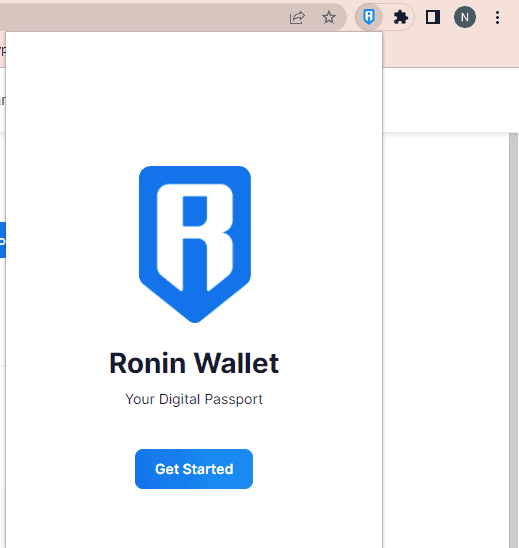
- Click on the Get Started button, and click on the I’m new.Let’s get a set up option that appears.
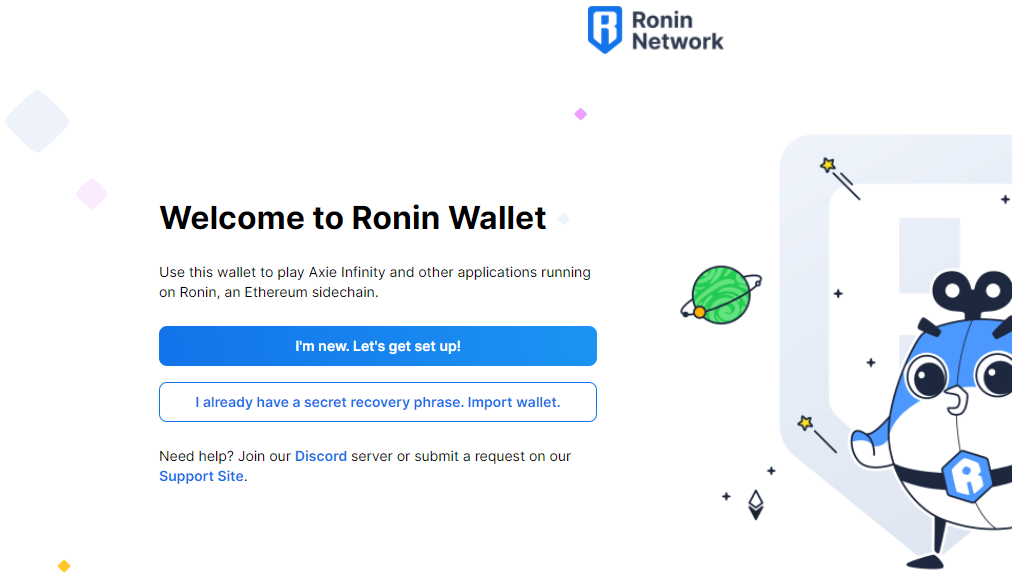
- Enter your password on the Enter Password and Confirm Password fields.
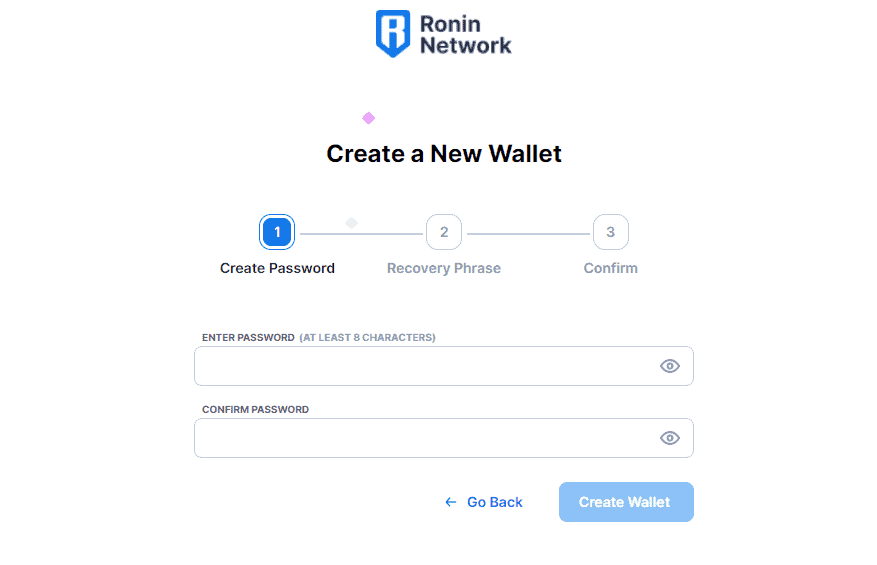
- You will get a Reveal Seed Phrase prompt. Click on this prompt to get your seed phrase.
A seed phrase is a unique code that helps you recover your wallet should you lose it. Write down or save this seed phrase somewhere safe where you won’t forget it. Once you’re done saying it click Confirm, and you will have set up your Ronin Wallet.
A seed phrase is a unique code that helps you recover your wallet should you lose it. Write down or save this seed phrase somewhere safe where you won’t forget it. Once you’re done saying it click Confirm, and you will have set up your Ronin Wallet.
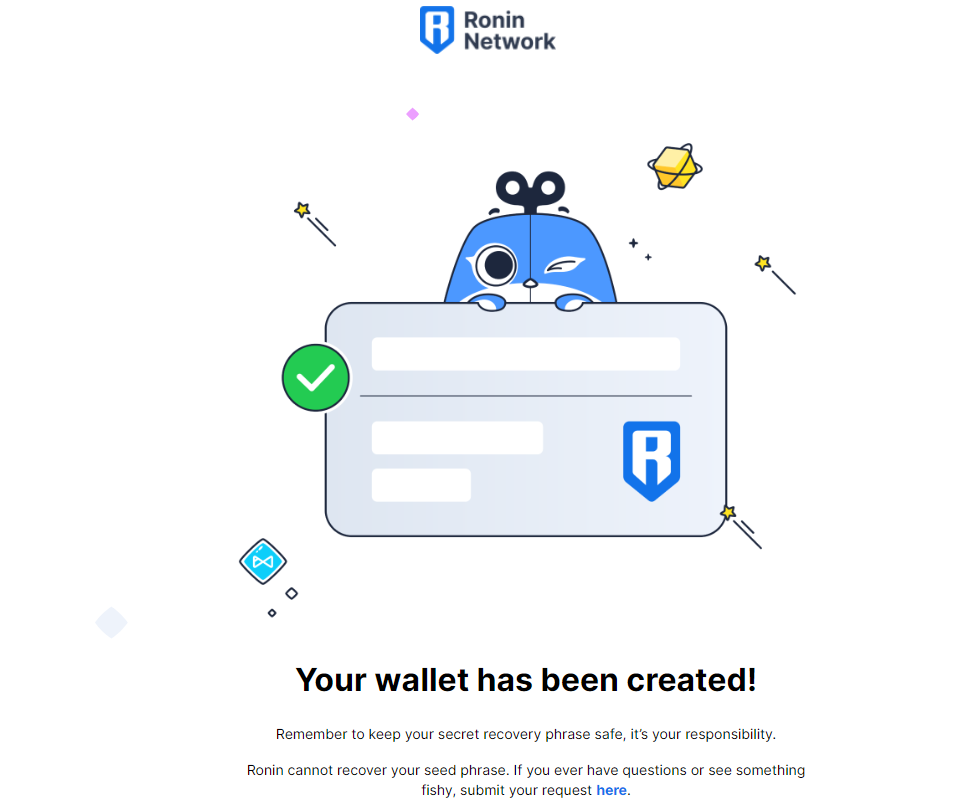
Step 3. Creating a Ronin Bridge
Depending on which exchange you bought your AXS from, you will need a Ronin Bridge to help you transfer your AXS from the Ethereum Network to the Ronin one. Since the Ronin Wallet only accepts particular standard tokens, you will not be able to stake your AXS, which is an ERC-20 token, without the bridge. Fortunately, bridging AXS is a simple process, and the simple steps will get you set up in no time.
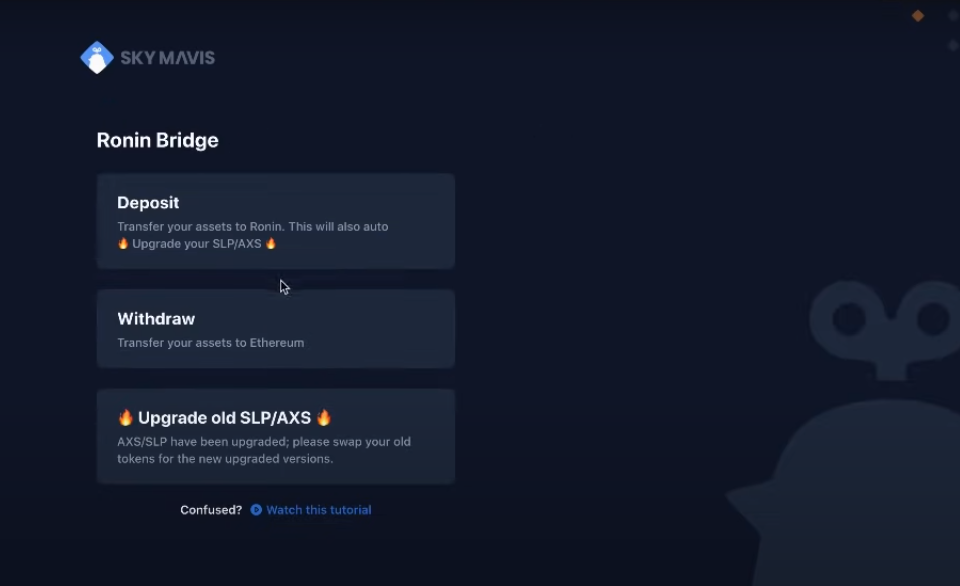
- Go back to your Ronin Wallet Dashboard and find your Ronin Wallet Address at the top next to your Account #.
- Copy this address, go back to the Ronin Bridge Website, and paste it into the Ronin Address field.
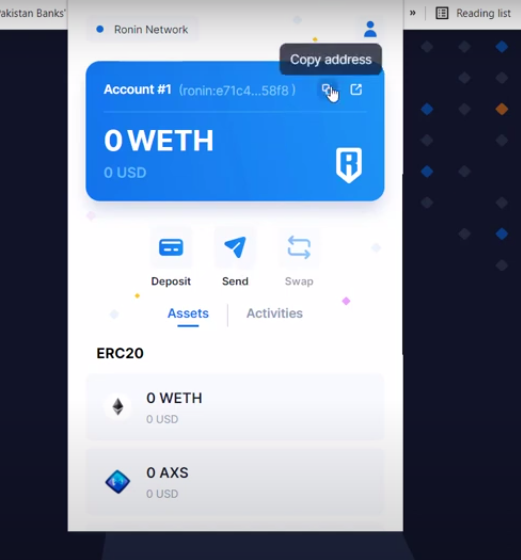
- Enter the amount of tokens you want to bridge and click Next.
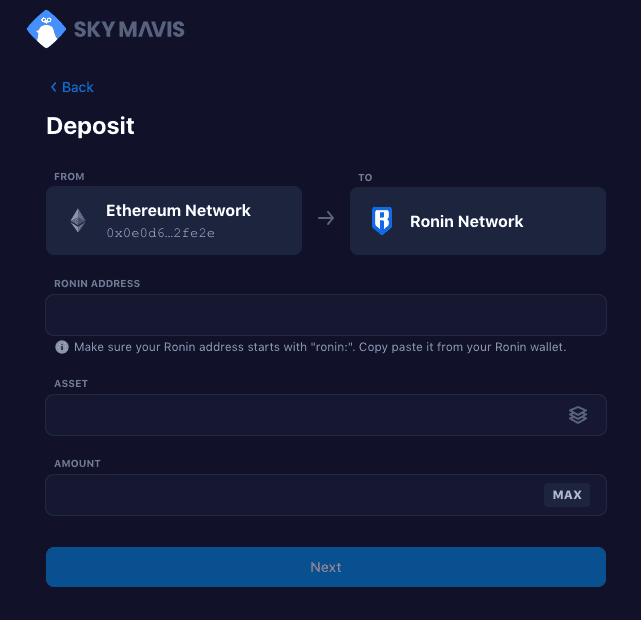
- Finish the bridging by confirming the deposit.
It’s essential to know that you need to pay a fee in ETH to complete a bridging transaction. This fee is dependent on Ethereum gas prices.
Step 4. Staking Axie Infinity Tokens
You have bought AXS, set up your Ronin Wallet, and bridged your tokens. Now all that’s left is to stake them. Following these simple steps will help you stake AXS with ease.
- Navigate to the Axie Infinity Staking Dashboard and click the Stake button under the My AXS Staking section.

- A pop-up will appear with an Amount field. Enter the amount you want to stake or click on the Max button if you want to stake all your tokens.
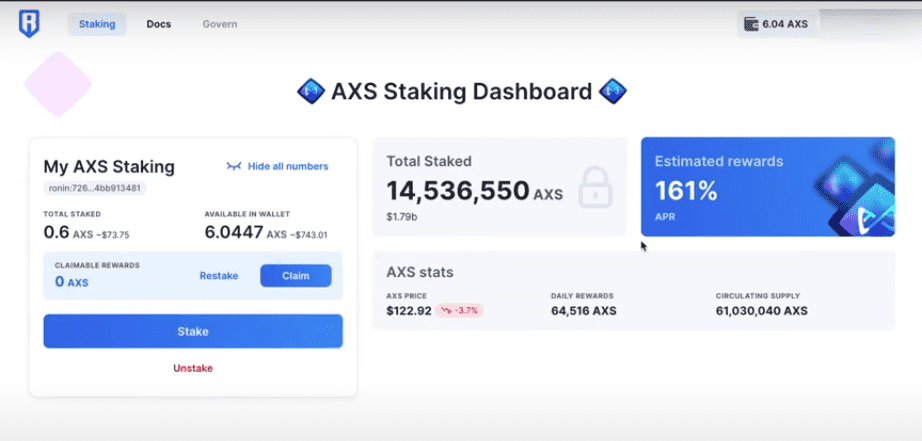
- Another pop-up with a Confirm button will appear. Click on this button to approve and complete your Ronin transaction.
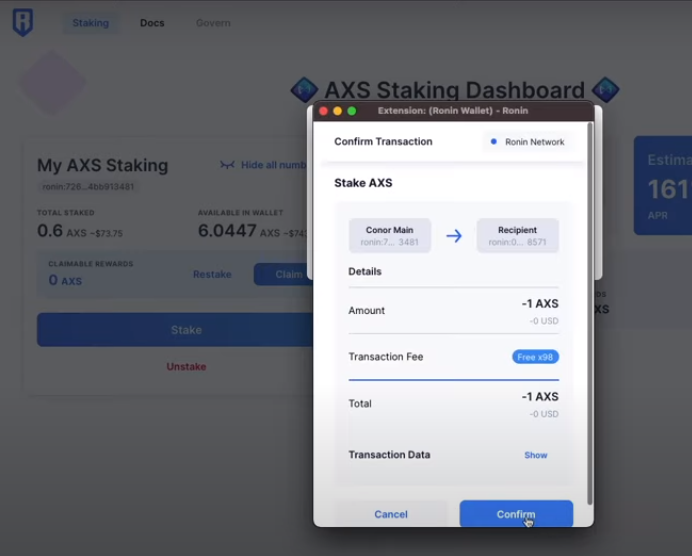
You can visit the Total Staked section on the My AXS Staking panel to check your staking balance.
How Do I Unstake AXS?
If you’ve made enough from staking or changed your mind about it, you can unstake your AXS tokens. The steps below will guide you on the unstaking process.
- Navigate to My AXS Staking on your Axie Infinity Staking Dashboard and click the Unstake button.
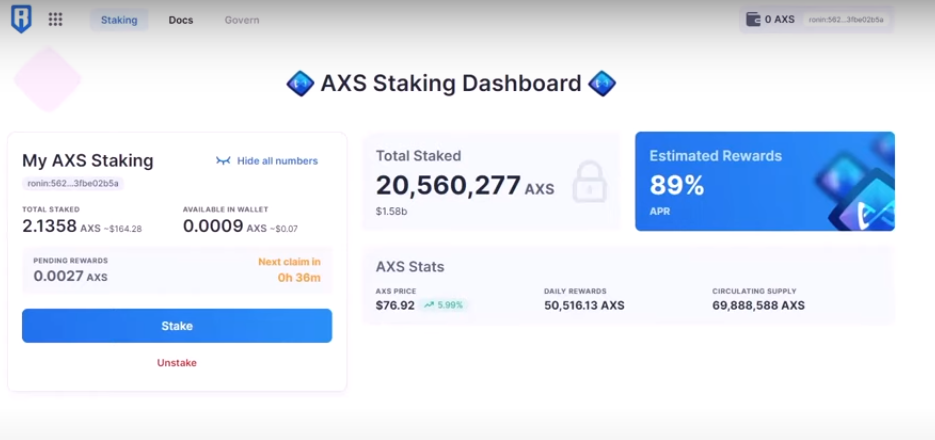
- A pop-up appears with an Amount field where you can put in the amount you want to unstake.
- Another pop-up appears asking you to confirm that you want to unstake the selected amount. Click Confirm to unstake.
What Can I Do With Axie Infinity Staking Rewards?
When you get your AXS staking words, you have two options. You can decide to withdraw or to restake your rewards. To claim your rewards, click on the Claim AXS Now button on the AXS Staking Dashboard, enter the amount of rewards you want to transfer, and click Confirm. The rewards will be immediately transferred to your wallet, and you can use these claimed rewards for breeding or trade them for profits.
On the other hand, you can restake rewards by clicking the Restake AXS Now button, entering the amount you want to restake, and clicking Confirm. This automatically redirects the rewards back to the treasury and increases the amount of tokens you have staked.
FAQs
Can You Stake Axie Infinity?
You can stake the Axie Infinity token AXS. Staking is a way for the Axie Infinity creators to reward the community for making investments in the game.
Where Can I Stake Axie Infinity?
Axie Infinity staking happens on the Axie Infinity Staking Dashboard. You can also go to the main Axie Infinity website, navigate the AXS landing page and click on the Stake AXS option.
Is Axie Infinity a Good Investment?
Staking on Axie Infinity can be a good investment. At writing time, AXS staking can earn you 79% APR. The platform gives 50,516.13 AXS worth of daily rewards, which is about $ 1,089,128 every day.