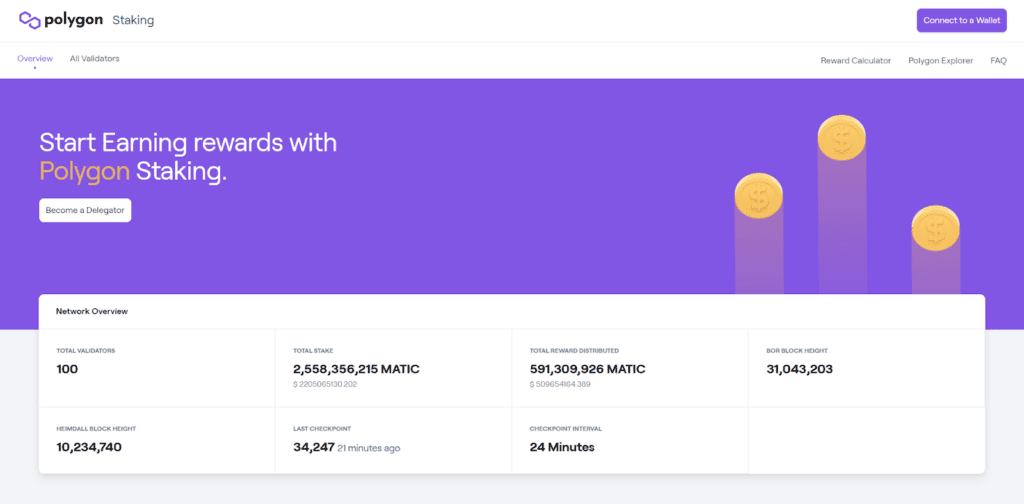Anyone can stake MATIC, Polygon Network’s native token, and get impressive crypto rewards. All you need is knowledge on how to set up your staking account and go about the staking process, which is what this article is about. So, read on to discover all you need to know about how to stake MATIC.
What is Staking on Polygon?
Staking on Polygon refers to users locking up their MATIC tokens for some time and getting crypto rewards for doing so. The MATIC staking process operates on the Proof-of-Stake concept. This means the network uses staked tokens to generate new tokens or new blocks. Staking is an important process for Polygon and other blockchain networks because it provides liquidity for the network.
The other benefit of staking is the crypto rewards it supplies to delegators and validators. The former gets rewards for providing liquidity, and the latter for providing the network with computing resources to generate the tokens.
Who Are Validators on Polygon?
Validators in the MATIC staking process on Polygon are the people or organizations that help generate new tokens from staked MATIC. They do this by validating the transactions in the network to ensure each transaction is legitimate.
Who Are Delegators on Polygon?
Delegators are investors who decide to stake their MATIC tokens. When staking MATIC, you have to assign your staked tokens to a validator of your choice. As a delegator, the rewards you get for staking are split between you and the validator you selected based on the fee they quoted when you chose them.
How to Stake Polygon MATIC
To stake MATIC, you need to find a wallet that supports MATIC staking. Polygon gives delegators a list of viable MATIC stalking wallets to choose from. However, one of the best wallets you can use to stake MATIC is the Metamask Wallet.
Staking MATIC on MetaMask is a three-step process involving creating a MetaMask Wallet, linking it to Polygon, and delegating MATIC. Here’s an article to walk you through each of these steps.
Step 1: Creating a MetaMask Wallet Account
MetaMask is among the most popular crypto staking wallets used for buying, storing, swapping, sending, and staking Ethereum-based tokens like MATIC. Part of what makes this wallet so popular is the ease it provides when managing crypto assets and its cross-browser compatibility. You can use MetaMask on nearly every browser, including Chrome, Brave, Firefox, and Edge. Let’s explore how to set up a Metamask wallet on Chrome.
- Visit the MetaMask website and click on the Download for Chrome button to get the MetaMask Chrome extension.
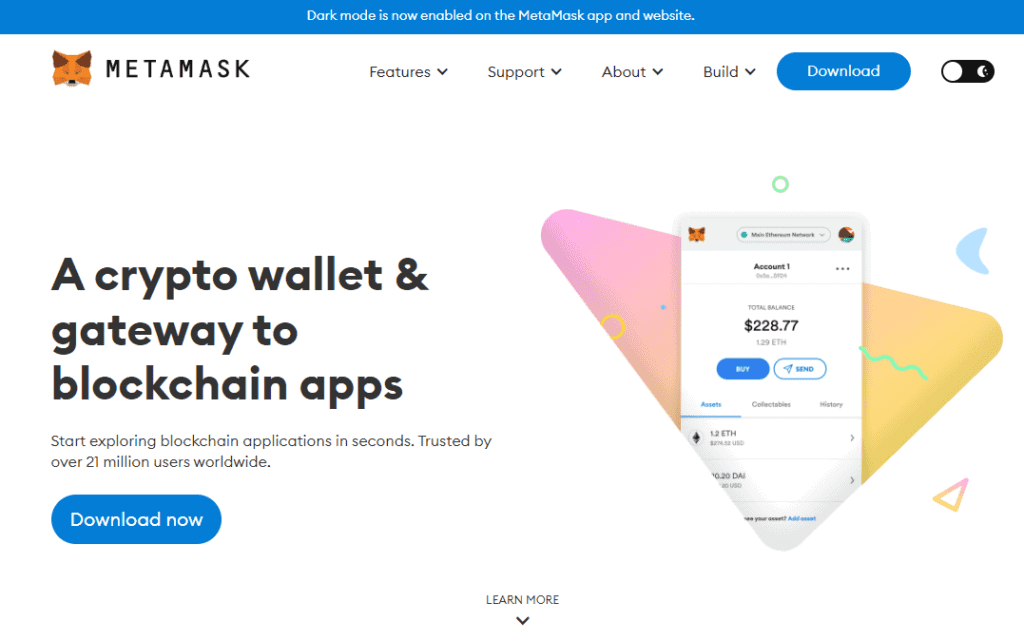
- This redirects you to the Metamask extension page in Chrome. Click the blue Add Extension button at the top right side of the page and click the Confirm button on the pop-up that appears to permit Chrome to add MetaMask as an extension.
- Wait for Chrome to complete the checking process. Once complete, you will see a MetaMask icon next to the Puzzle icon on the top right side of your Chrome tab. Click on this icon to open the MetaMask extension.
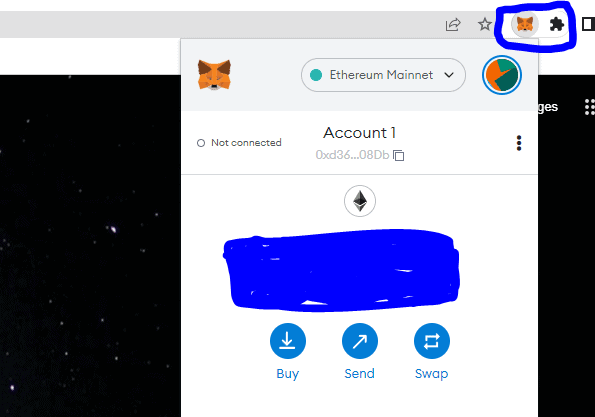
- On the new page that opens, click on the Get Started button to begin the MetaMask account creation process.
- On the page that follows, click the Create a New Wallet button.
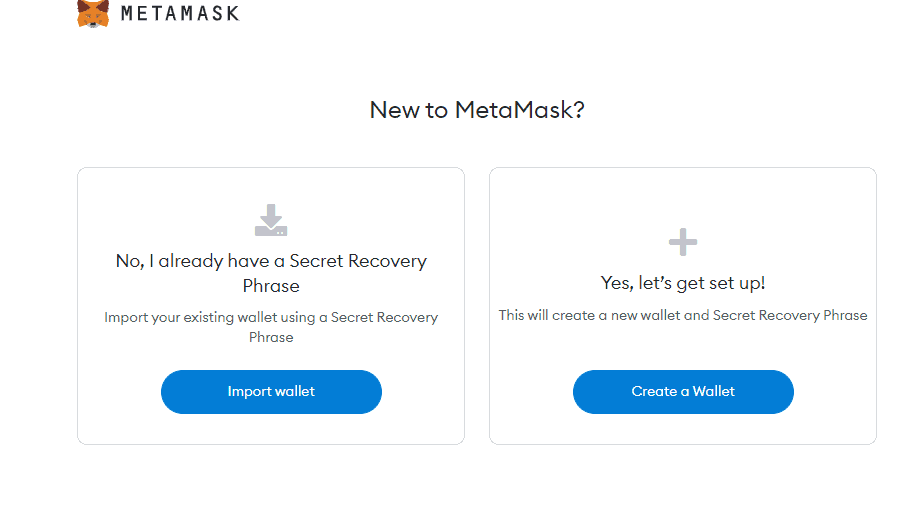
- Read through the terms and conditions and click on the “I agree” button below the terms and conditions.
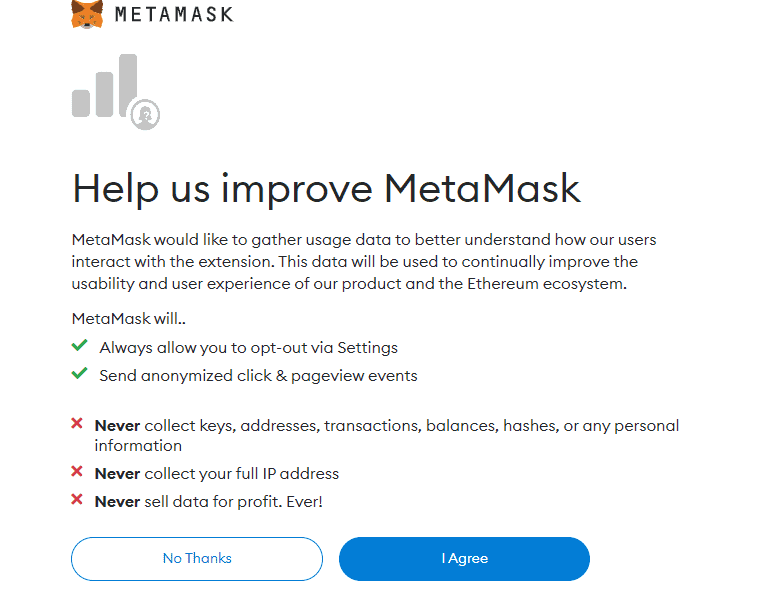
- This opens a page with password fields. Type in a new password, and retype it in the Confirm Password field.
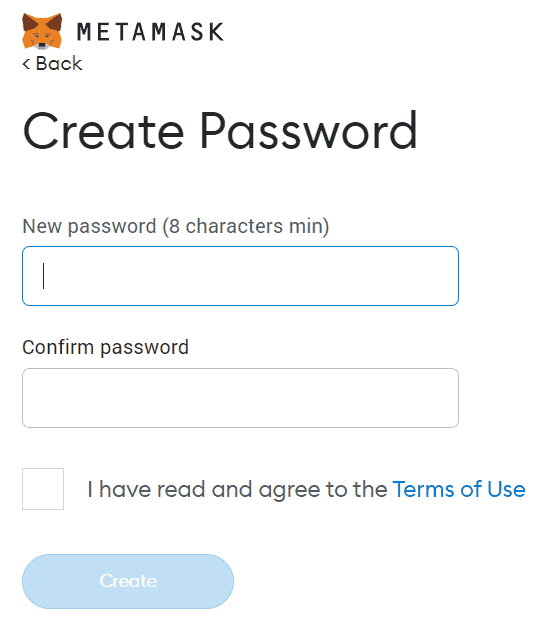
- Check the I Have Read and Agree to the Terms of Use button and click the Create button
- A new tab named “Secure Your Wallet” opens. Read through the content provided on the page and watch the embedded video to understand what a recovery phrase is and how it’s used, then click Next.
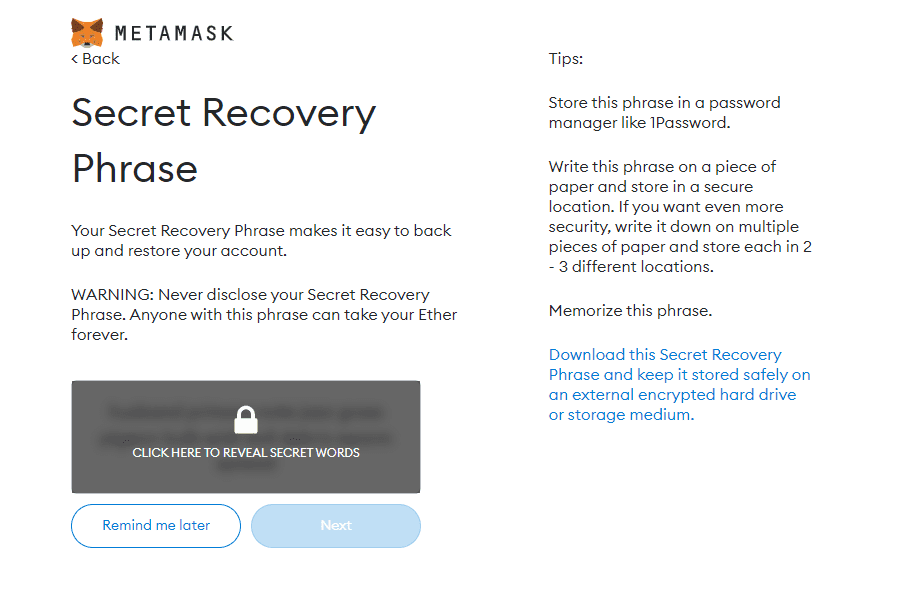
- On the Secret Recovery Phrase page, click on the blurred padlock icon to reveal your secret recovery phrase. Copy the phrase and paste it elsewhere. Click the hyperlinked text on the right side of the page to download an offline copy of your recovery phrase and click Next.
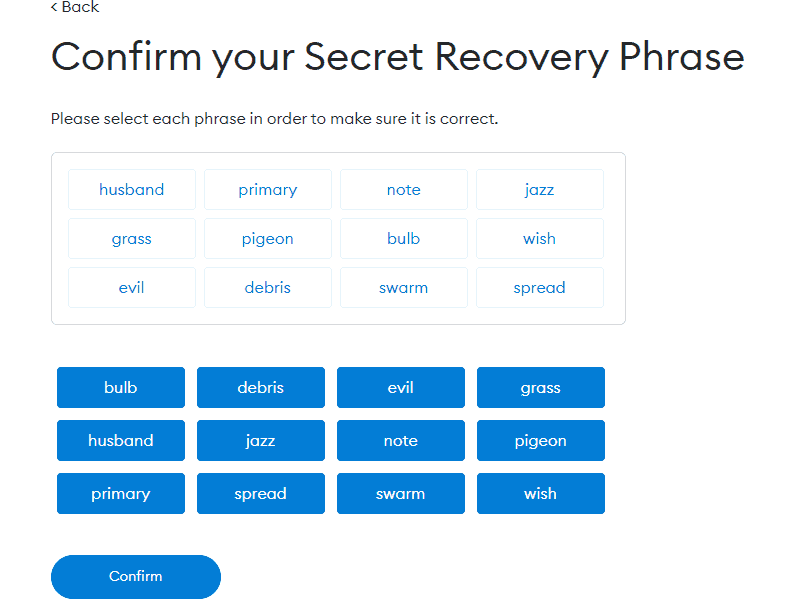
- Confirm your secret recovery phrase by selecting the words below the text field in the exact order they appear in the phase. Click on the Confirm button once you are certain that you have the right order.
- Click on the “all done” button to access your MetaMask wallet.
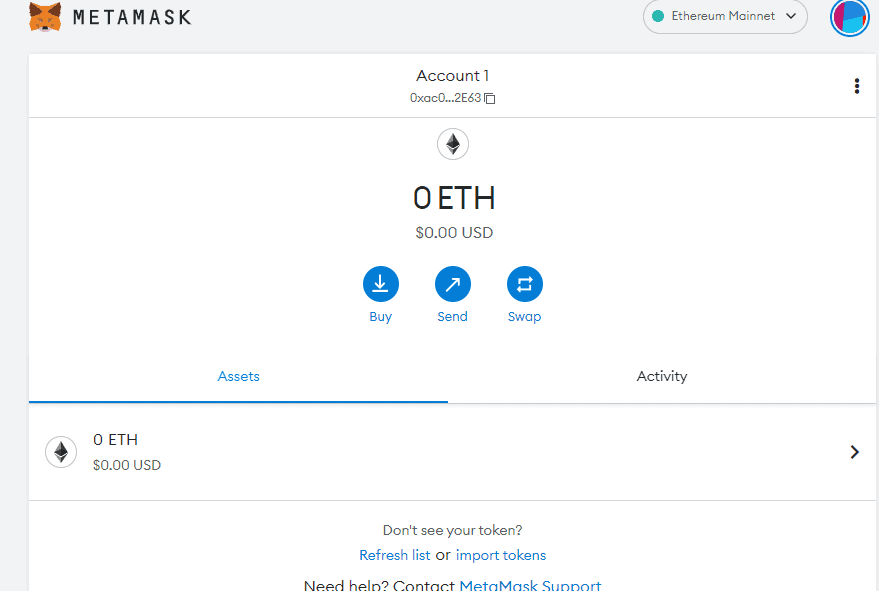
Step 2: Linking MetaMask Wallet to Polygon
To be able to stake MATIC on MetaMask, you need to link the MetaMask Wallet to Polygon. Here are the step-by-step instructions for liming MetaMask to Polygon.
- Go to the Polygon website and click on the Become a Delegator button.
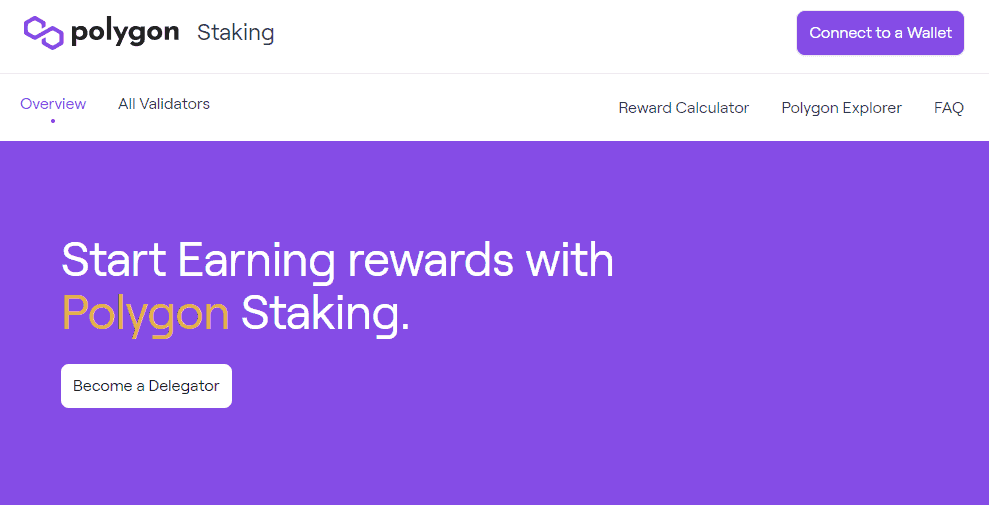
- Navigate to the top right side of the page that opens and select the Connect Wallet.
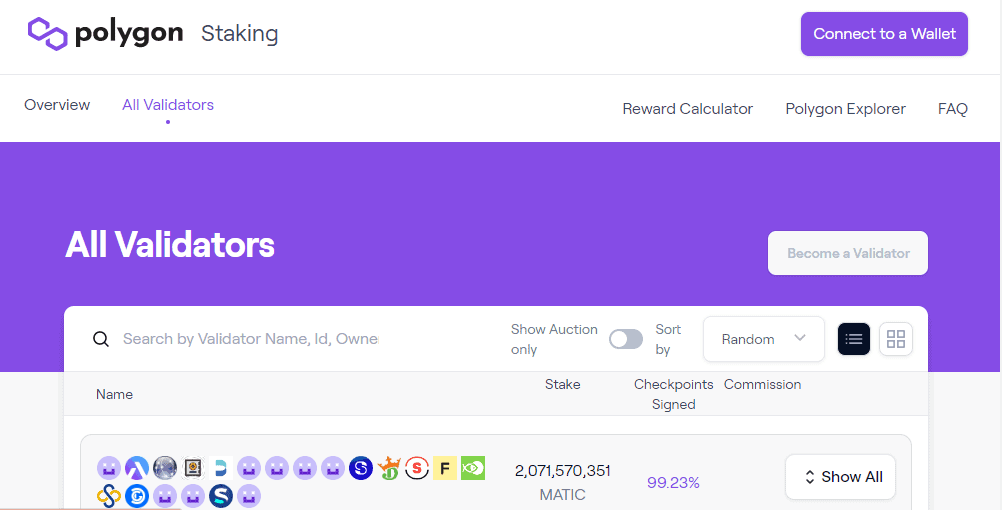
- On the drop-down that appears, select Metamask and wait for it to get a confirmation.
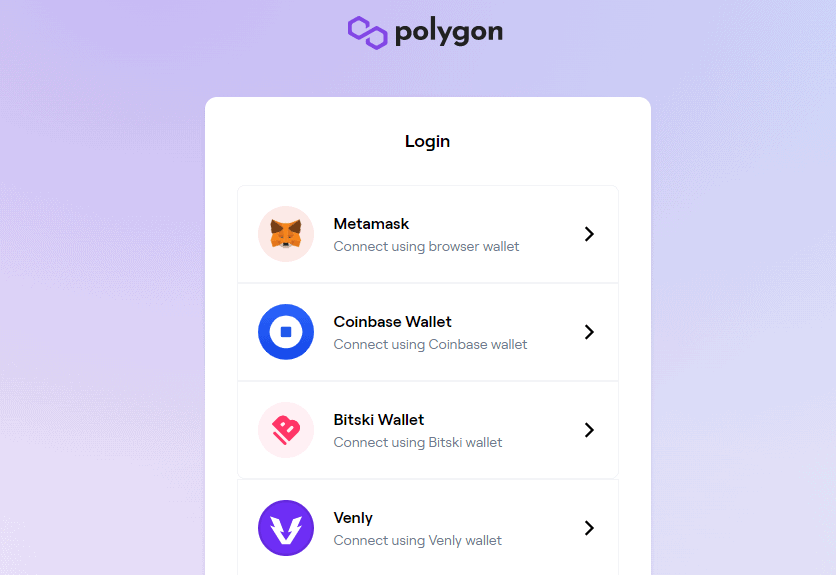
- You will see a pop-up asking you to select the MetaMask wallet account you want to link. Check the box next to the account you want and click the Next button at the bottom of the pop-up.
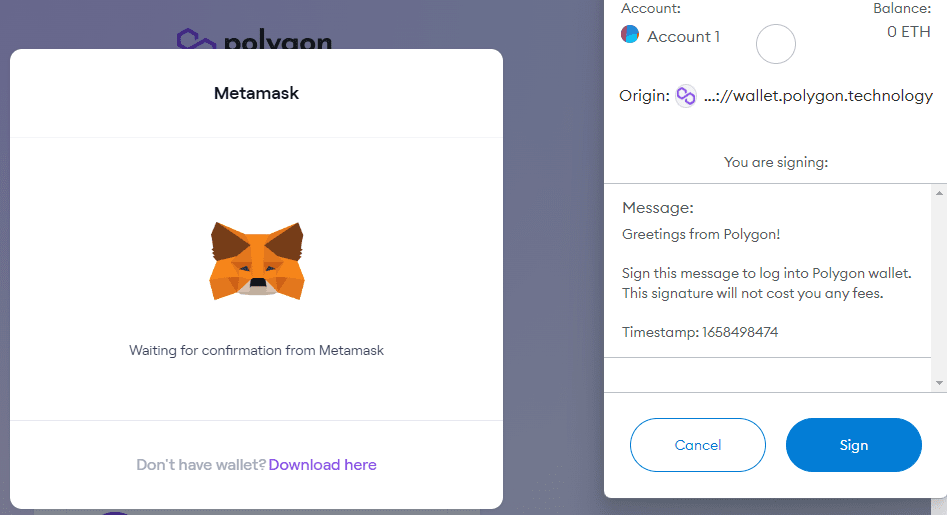
Step 3: Delegate or Stake MATIC on Metamask
Delegating MATIC means the same thing as staking MATIC on Polygon. This step involves you looking through a list of validators and selecting one whose fee you are comfortable with. Here’s a step by step instructions on how to delegate MATIC
- Go back to the Polygon homepage and click “Become a Validator.” This opens a tab with a list of MATIC validators.
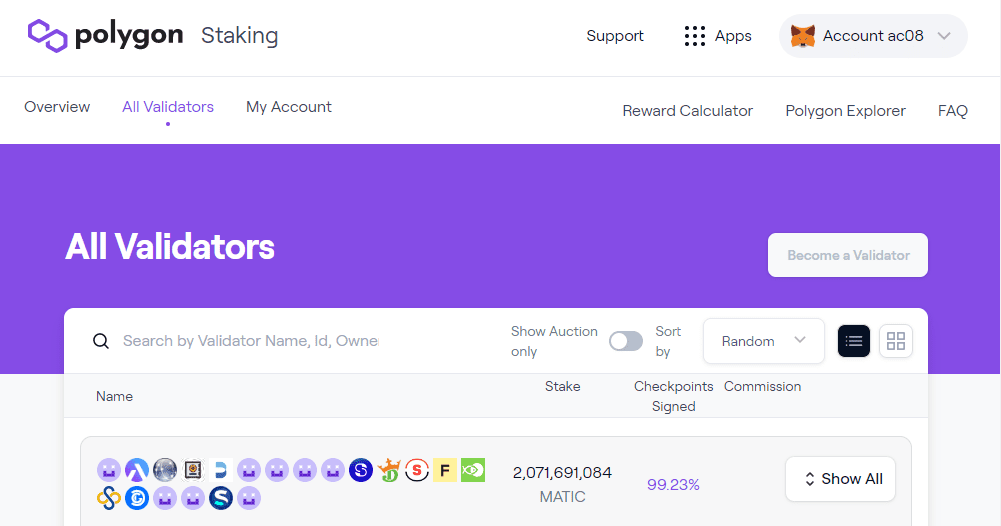
On this tab, you will see the names of the validators and three other columns. The first column is the amount of MATIC they have staked. The second shows the checkpoints each has received, while the final column indicates the fee in percentage they will charge you from your staking rewards.
- From the list, find a validator you are comfortable with and click the Delegate button next to the fee column to select them.
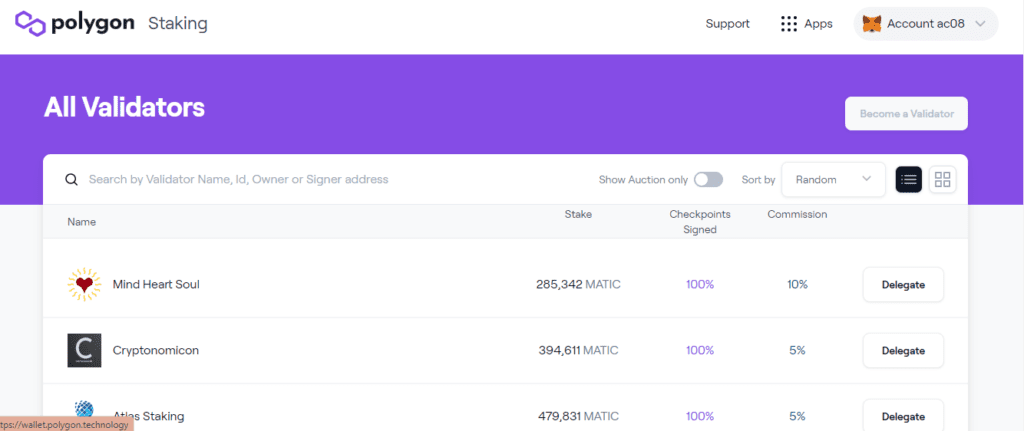
- Enter the amount of Matic you want to stake and click Continue.
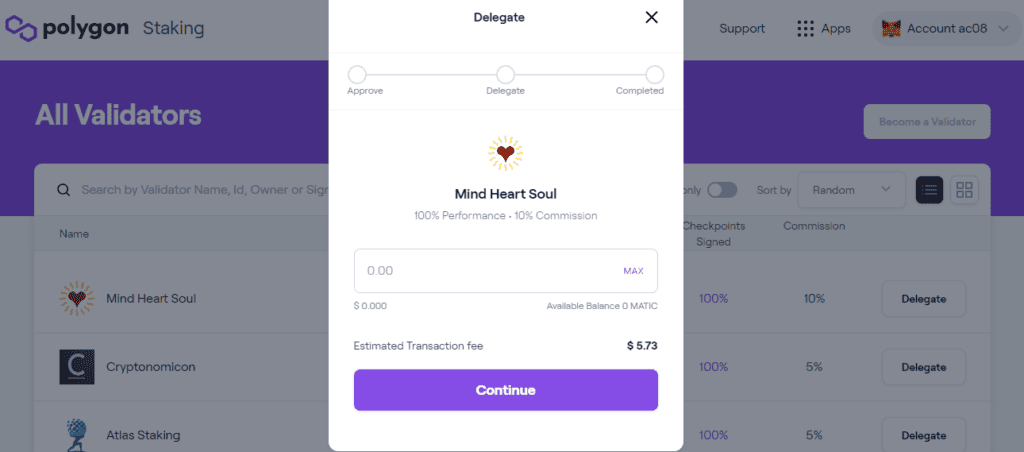
- A pop-up window will appear asking you to allow Metamask to make a withdrawal of the amount you entered above. Click Confirm to authorize the transaction.
- Once the transaction is complete, you will see another pop-up asking you to buy a voucher. Click on the Buy Voucher button and fill in the required gas fees on the pop-up that appears next to complete the staking process.
If you don’t know the gas price and the limit to which you can indicate, you can check the Etherscan website.
FAQs
How Much Can I Make Staking Matic?
Depending on your staking wallet, staking MATIC can be a lucrative venture. You can earn anywhere from 3.85% on 100 MATIC coins for 365 days. You can use the Polygon MATIC staking calculator to be more certain of the staking rewards you will get.
How Long Will My Funds Be Locked During The Staking Process?
Staking MATIC on decentralized platforms comes with an open staking duration. You can stake the tokens for a day or for as long as you’d like. However, to earn the most out of your staking efforts, it’s advisable to stake MATIC for 30 to 90 days.
Is There A Minimum Amount Of Matic Required To Stake?
The minimum amount required for staking MATIC is one MATIC. Anything less than this, and your staking process will flop.
Where Is The Best Place To Stake Polygon?
The best place to take MATIC is a decentralized finance wallet you are comfortable with. Polygon Network offers you a list of MATIC staking wallets, including Wallet Connect, Coinbase Wallet, Venly BitSki, and MetaMask. However, when comparing MetaMask to other wallets, MetaMask is the best because it is easy to use, compatible with almost all browsers, and has a flawless reputation in the market.