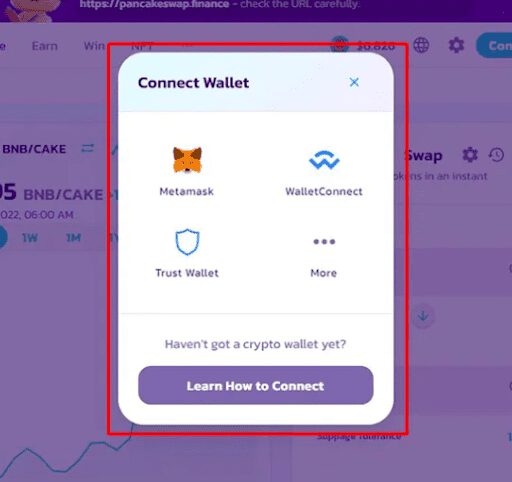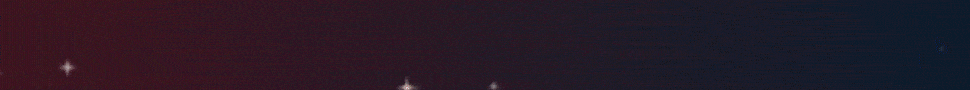“Insufficient Liquidity For This Trade” could be seen as one of the most common errors for traders when using decentralized exchanges such as PancakeSwap or UniSwap. However, with a bit of practice and patience, you’ll be trading like a pro in no time.
Read on to learn more about what you can do if you get an “Insufficient Liquidity For This Trade” message and how to fix this error while using PancakeSwap.
What is Liquidity?
So, you keep getting the “Insufficient Liquidity For This Trade” message on your platform. But what does liquidity mean?
Liquidity refers to the extent to which an asset can be quickly bought or sold without causing a change in its price. The higher the liquidity of an asset is, the easier it can be purchased or sold without impacting its price.
For example, shares of Apple are less liquid than shares of smaller companies that are traded in lower volumes. That’s because Apple shares are more likely to be bought and sold as a result of a single trade. In contrast, shares of smaller companies have a larger volume and usually don’t impact the price.
Liquidity is an important factor to consider in any transaction involving stocks. If you try to sell a large number of shares all at once, you could drive the price down and take a loss, which is why it’s essential to keep in mind the liquidity of the stocks you’re trading.
What does “Insufficient Liquidity For This Trade” Mean?
Decentralized platforms like PancakeSwap may be susceptible to errors such as an unsupported chain ID. However, sometimes the issue is about the trade’s insufficient liquidity.
On trading platforms, insufficient liquidity is a message that means there aren’t enough buyers or sellers at the given price. This can result from a new product or asset having a very low trading volume.
If there is a sudden price drop, a lack of liquidity means there aren’t enough orders to buy or sell the asset at the given price. As a result, the price might get stuck at a lower or higher price. This can be frustrating for traders, especially if it’s a sudden drop in price that they can’t explain.

Why does it say “Insufficient Liquidity For This Trade” on Pancakeswap?
If you see “insufficient liquidity” on PancakeSwap, there aren’t enough people using the app to make successful trades. This can be due to various reasons, but it’s generally easier to fix than if the app was experiencing an actual liquidity issue.
The migration of Pancakeswap from V1 to V2 in April of 2021 has also caused liquidity issues. This resulted in the inability of users to swap their tokens to the platform’s newer version.
How to Fix the Problem of “Insufficient Liquidity for this Trade” on Pancakeswap
You may be able to fix this problem by doing a few things, including:
Solution #1: Use the Old Version
One of the prescribed strategies to fix the problem is to use the V1 exchange. To do so, just follow these steps:
Step 1: Open PancakeSwap, and be sure to connect your wallet.
At the bottom part of the screen, you’ll see buttons pertaining to V2 (latest) and V1 (older). Click on the “V1 (Old)” to return to that version.
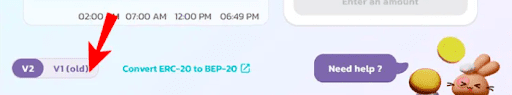
A message should pop up stating that the older version of PancakeSwap is no longer supported. Beneath that, tick the box indicating you understand that V1 is no longer supported and that you may experience significant slippage.
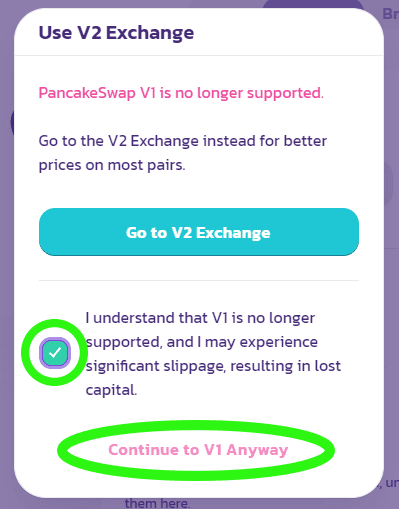
Step 2: Tap on “Continue to V1 Anyway.”
Now you can swap tokens without getting the “Insufficient Liquidity For This Trade” message.
Solution #2: Strengthen Your Slippage Tolerance on Pancakeswap
If the first solution didn’t work as planned, try changing your price slippage. Increasing the slippage tolerance can help avoid lengthy buying and selling processes and excessive price fluctuations.
Step 1: Click on the gear icon on the upper right side of the screen, indicating the settings in PancakeSwap.
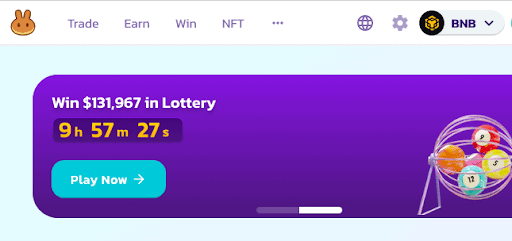
Step 2: Input the price slippage tolerance according to your desire. Press the “Exit” button and see if the “Insufficient Liquidity For This Trade” error no longer occurs.
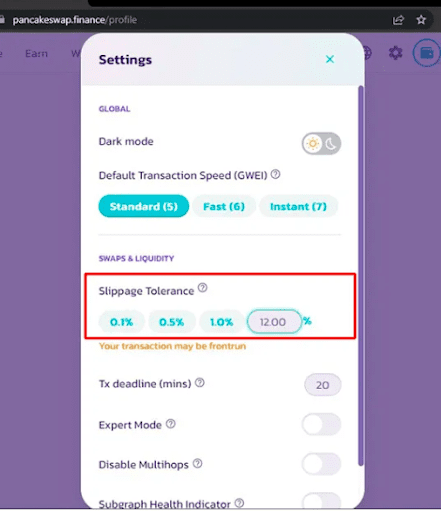
Alternative Solutions:
- Try Again Later – If the app has just launched and you see the “Insufficient Liquidity For This Trade” message, you might just need to wait a little while to use the app again.
- Switch Networks – If the issue continues, try restarting your router or using another network, such as your mobile data.
Conclusion
You’ll want to avoid any issues preventing you from using PancakeSwap. If you see “Insufficient Liquidity For This Trade” on the app, you can try the few tips we’ve shared to fix the problem and get back on the app again.
FAQ
1) What is slippage tolerance on Pancakeswap?
Slippage tolerance is the difference in pricing between the confirmation time and the actual price users are inclined to accept. Basically, it is how much you are willing to lose from your initial investment.
The slippage on this platform usually falls between 0.5% to 1%. However, you can adjust this based on your liking. Usually, setting the slippage tolerance higher allows transaction completion faster despite massive price swings compared to when you put it lower.
2) How to estimate gas on Pancakeswap?
In Pancakeswap, you prepare your Binance Coin (BNB) tokens from your Binance Smart Chain Wallet as a gas fee. Traders pay a 0.25% fee for every transaction, of which 0.17% is added to the liquidity providers.