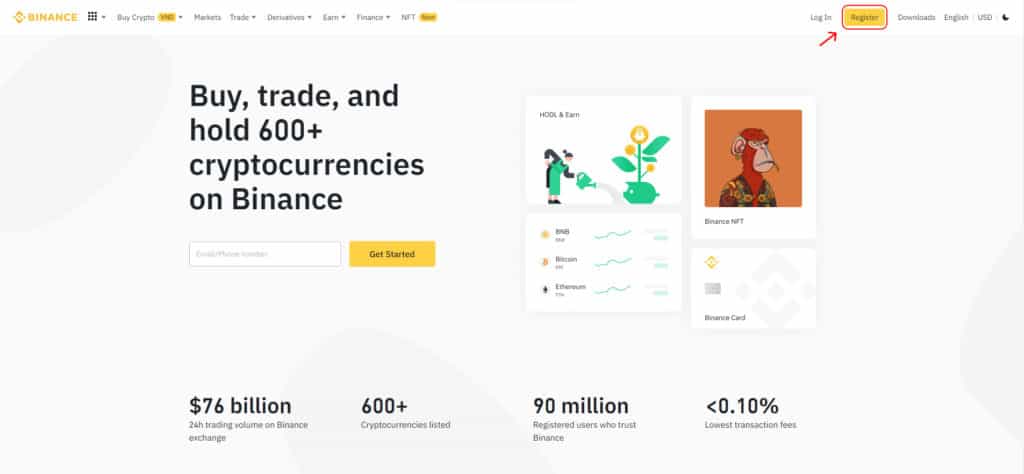Binance is one of the most popular cryptocurrency exchanges online, and for good reason. It offers users a wide range of features, plus a user-friendly interface that makes it easy to get started. In this guide, we’ll show you how to open a Binance account and start trading cryptocurrencies.
How to Create a Binance Account
Opening an account is the first step toward trading on any crypto exchange. A Binance account is your ticket to trading on Binance, so here is a step-by-step guide on opening a Binance account.
- Step 1: Visit the Binance website and click on the Register button at the top right side of the homepage.
- Step 2: Put in the email address you want to be associated with your Binance account and key in your password. You can also opt to sign up with your phone number. Alternatively, you can create an account using your Google Account or your Apple ID.
- Step 3: If you have any referral code, type it in the Referral ID field below the Password field, read and agree to the terms and conditions, then click the Create Account button to create your account.

- Step 4: You will receive an email or an SMS alert with a verification code. Enter the code on the code verification page, and your account will get instant verification if the code is a match.
Creating a Binance account to this point gives you access to use essential Binance functions and make limited trades. To unlock your Binance Account’s full potential, you need to complete the KYC process.
KYC is short for Know Your Customer, a process that helps Binance register you as a verified user for large transactions. The registration requirements for the Binance KYC process include:
- A Government-issued photo ID or your Driver’s License
- A social security number
- Voter ID card
- A passport
- PAN card
How to Deposit On Binance
Once you complete the signup process on Binance, you can now make the next step towards trading on the platform. This step involves making deposits. Here’s a detailed breakdown on how to deposit fiat and crypto into your Binance account.
How to Deposit FIAT/Money on Binance
You need to put money into your Binance account to help you purchase crypto on the exchange. Here’s a simple outline of what you need to do to get money from your bank to Binance.
- Step 1: Go to the Binance website, click the Bank Deposit dropdown menu on the left of the homepage, and select the Buy Crypto option.

- Step 2: A tab will open where you can enter the currency you wish to deposit and the amount. After selecting these, click Continue.

- Step 3: You will get a pop-up with details on your deposit, and you can click on the View Wallet button to see whether your deposit reflects.
The minimum deposit amount on Binance is $50. Any amount less than this will not go through.
How to Deposit Cryptocurrency on Binance
To deposit cryptocurrency on Binance, you need to get a wallet that is compatible with the exchange. Some crypto wallets that integrate with Binance include MetaMask, Trust Wallet MathWallet, Binance Chain Wallet, and SafePal. Ensure you have one of these wallets, and then follow the procedure below to deposit money in Binance.
- Step 1: Log in to your Binance account and navigate to the Wallet dropdown menu and click on the Overview option.

- Step 2: When the Overview tab opens, select the Deposit option on the top right side of your screen.

- Step 3: Click on Deposit Crypto and select the cryptocurrency you want to deposit and a network that corresponds with the platform you are withdrawing from.
- Step 4: After selecting a Deposit Network field, you will see a deposit address. Copy and paste it into the address field of the platform where you want to withdraw.

(source: Binance)
- Step 5: Confirm the withdrawal request and wait for the transaction to be made. The waiting period varies from platform to platform, but you can always check your transaction history to see whether the transaction reflects.
Purchasing Crypto with a Credit or Debit Card
Buying crypto without transferring money into your Binance account is possible if you have a credit or debit card. To purchase crypto on Binance using payment cards, follow these simple steps.
- Step 1: Go to your account and click on the Buy Crypto dropdown menu on the left side of the homepage.

- Step 2: Select the cryptocurrency you want to buy and the payment method you will use by clicking on the Pay with Card option. If you haven’t linked your card with your account, you will receive a prompt asking you to add a card.
- Step 3: Enter the Fiat amount you wish to spend on your purchase and click Confirm to process your purchase. You will receive an OTP code from your bank to verify the transaction and once you confirm you will be good to go.

The process described above will help you purchase crypto with a credit or debit card on the Binance web app. To purchase the Binance mobile app, follow the steps below.
- Step 1: Open your app and go to the Credit/Debit Card option at the center of your home screen.

- Step 2: Choose the crypto you want to buy.

- Step 3: Search for the Fiat currency you want to buy and select it, then add the amount you want to spend and the card to be billed. Tap Continue.

- Step 4: Now you need to add your payment method. On this page tap Confirm, and enter your card details.

- Step 5: Check that all the details you entered are correct, and click the Confirm button to complete your purchase.
How to Buy Crypto P2P on Binance
When trading on Binance, many traders want to explore peer-to-peer trading. This is where you trade directly with other traders. P2P on Binance is a seamless process, and it is effortless to set up using the steps below.
- Step 1: Log into your Binance account and click on P2P trading on your navigation bar.

- Step 2: Select the Buy option and choose the crypto you want to purchase.
- Step 3: Go through the ads that appear, find one that you find appealing, and click on the Buy option next to it.

- Step 4: Enter the number of tokens you want to buy or the amount of fiat you want to spend, and click Buy.

- Step 5: Confirm the seller’s details, click on the Transfer the Fund option, select the payment option you made your transfer to and click Transferred next.
- Step 6: You will see your transaction marked releasing, and the exchange will deposit your tokens to your spot wallet.
Remember that this process shouldn’t take more than fifteen minutes after you click the Transferred next button. If you can’t see your new assets after fifteen minutes, reach out to Binance support to help you process your order.
P2P transactions are also limited to ETH, BTC, BNB, EOS, USDT, and BUSD. If you want to purchase other currencies, you need to trade on the Binance spot market.
How to Trade Spot on Binance
Spot trading is the most well-known form of trading in cryptocurrency. It involves buying and selling crypto assets, where the delivery of the asset is immediate. As soon as you spot trade an asset, it automatically reflects in your account.
Spot trading often occurs within a spot market. A spot market is a financial market where crypto commodities are listed for trading. On exchanges like Binance, spot markets are regulated using smart contracts, which determine the buying and selling prices for the various commodities in the market, and how their trading will occur. Trading on a spot market requires the trader to use their assets because there is no provision for margin trading or leverages
How to Trade Spot on Binance Web App
Trading Spot on Binance is an easy process. Let’s explore the steps you need to follow to make your first spot trade on Binance.
- Step 1: Visit your Binance homepage, navigate to the Trade dropdown menu and select the Spot option. This reveals the spot reading interface that has the six primary sections below.

- The navigation bar: This is at the top left side of the Spot dashboard. It shows you the name of the trading pair you are viewing and other information like the pair’s 24-hour trade volume and price change.
- The Sell Order Book: This comes right below the Navigation Bar, on the left side of the page. It contains the prices of all open sell orders for a given trading pair.
- The Buy Order Book: It is right below the Sell Order Book and lists all the open buying orders for a particular trading pair.
- The Candlestick Chart: It occupies most of the central part of the dashboard. It is a table with red and green candlesticks showing a trading pair’s price history.
- The Spot Trading Section: This is the part of the interface that you will use to make the actual trade. It comes right below the Candlestick Chart and has four sections to it. The first is the trading type which tells you the type of trade you are about to perform, for example, Spot. There’s also a type of order section and a buy and sell column, which you click on to trade.
- The Market Summary: This is at the top right-hand side of the dashboard. It shows the current trading pairs in the market and their price summaries.
- Completed Transaction: This shows you your latest completed transaction, and you can find it below the Market Summary section.
- Market Activities: This small section below Completed Transaction shows the most significant moves being made on the spot market.
- Order History: This is at the bottom of the page. It shows your 24-hour order history.
- Step 2: To complete a trade, go to the Spot Trading section select the coin you want e.g BTC and click on either buy or sell.

- Step 3: Enter the number of tokens you want to buy or sell in the Total field and Click the Buy or Sell button below to complete your trade.
How to Trade Spot on Binance Mobile App
Trading spot on the Binance mobile app is very similar to trading it on the web. To use the mobile app in spot trading, follow steps 1 and 2 described in the How to Trade Spot on Binance Web App section. Then complete the process by selecting one of the percentages above the Buy or Sell button, then click on the Buy or Sell button to complete your trade.
What Is a Stop-Limit Order?
A stop-limit order is a technique used in trading spots, where you set a stop price, and when the price is reached, the system triggers your order to be converted to a limit order and registers it in an order book.
It is important to set two different prices for the stop and limit order depending on the type of order you are making. When making a buying order, set the stop price slightly lower than the limit price, and do the opposite for a buying order. This gives your trade a price allowance.
How to Use a Stop-limit Function
A stop-limit function is used to regulate a stop-limit order. This function comprises three sections, the stop price, a limit price and quantity, and the number of assets the stop-limit order will trade. When the asset to be traded reaches the stop price, the trading platform lists the trade in an order book at the limit price or a price higher than that. On Binance, you will find the stop limit on the spot dashboard under the Spot Trading section.
How to Create a Stop-Limit Order
Here is how you can create a stop-limit order.
- Step 1: Visit your Binance homepage, navigate to the Trade dropdown menu and select the Spot option. And click on either the Buy or Sell button in the Spot Trading Section.

- Step 2: Click on the Type Order section and select the Stop-Limit order.
- Step 3: Fill in your Stop Price and Limit price, then enter the amount of crypto you want to buy or sell.

- Step 4: Click on the Buy or Sell button to complete your purchase
- Step 5: Verify your stop-limit order details and click Confirm once you are okay with your input.
FAQs
Can I Open a Binance Account in the U.S.?
Binance isn’t available for use in the U.S. This means you cannot open a Binance Account if you are in any of the 50 states.
How Do I Confirm Whether My Binance Transaction Was Successful?
You can use the Transaction history to verify the status of a given transaction on Binance. To locate this, log in to your account, click the Wallet dropdown menu, select Overview and choose Transaction History.
Does Binance Have a Deposit fee?
Binance doesn’t charge you for depositing fiat or crypto into the platform. However, you may incur withdrawal costs on the platform from which you are withdrawing your assets.
Why Does My Binance Deposit Keep Failing?
Your Binance deposit can fail for three reasons. The first is that you could be making a deposit when the exchange is running a system upgrade.
During system upgrades, Binance suspends all deposits, and the funds deposited during this time will be deposited back into your wallet within seven days. The other reason could be you don’t have enough funds for the deposit you are making, or you have not filled in the correct transaction details for your deposit.